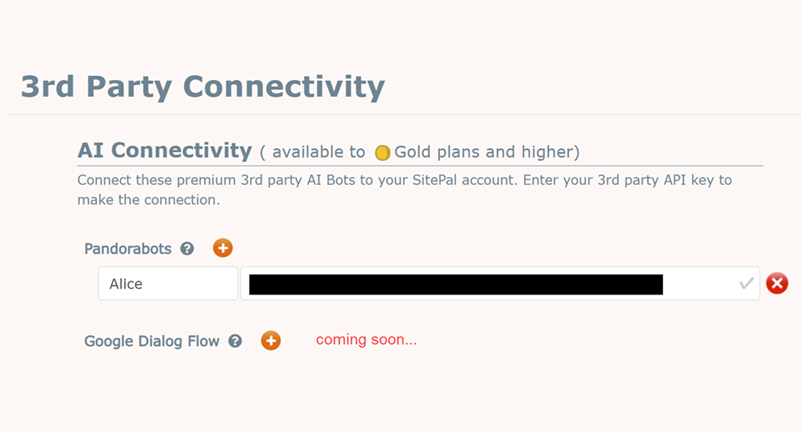
We have long offered built-in AI knowledge base creation (known as SitePal AIMC) – and we are proud to have recognized the value and practical potential of AI so early on (more than 15 years ago…)
At the same time we also recognize there are many AI solutions out there, using different technologies, and designed for different audiences and use cases. There IS ONE THING they all share though: they can all benefit from an animated speaking avatar as their (user-inter) Face. After all – why communicate via text when you can do so by speaking? An idea whose time has come? We think so.
So we’ve gone ahead and done two things:
1. We’ve implemented 3rd party AI integration
2. We’ve demonstrated how to connect with the Web Speech API to enable speech input.
Let’s go over these one by one and explain exactly what we mean.
Part I – 3rd Party AI Integration
Our customers have been integrating SitePal characters with their 3rd party AI for years, so what’s changed? What’s new now is that we’ve gone ahead and made it much simpler to do.
Instead of implementing API connectivity from your web page to two services – SitePal & your AI provider – the AI programming interface is now taken care of by us. All you need to do is setup your 3rd Party API key in your SitePal account, and from that moment on, your SitePal character is connected! To implement you still need to use the SitePal API – but that’s all you need.
The first 3rd party AI solution to be integrated is Pandorabots – long a favorite of ours. We put together a technical example to demonstrate how it’s done. Check it out here, and feel free to view and use the source code of the page – that’s what it’s for!
https://sitepal.com/api/examples/sayAI-3rdpartyBot.html
Pandorabots integration is available now to Gold plan users. Next on our list is Google Dialogflow, with other popular AI solutions to be added thereafter. Send us a note if you need a particular AI solution – we’ll add it to our to-do list.
Part II – Speaking to Your Speaking Character
The Web Speech API is an evolving web standard which is now built-in to most browsers* and can be used for speech recognition!
We’ve worked out how to add speech input to SitePal using the Web Speech API – and put together a working example – check it out:
https://sitepal.com/api/examples/sayAI-STT.html
As always – out examples are meant to be copied and used – so check out the source code of the page and feel free to use it.
*Note: the Web Speech API is now universally supported on all platforms and browsers – including mobile -with the exception of the Firefox browser. The example automatically reverts to text input when Firefox is used.
We’re actively working on additional new features & capabilities (and new characters!) to be added soon… Stay tuned for more information.
Warm regards,
The SitePal Team

